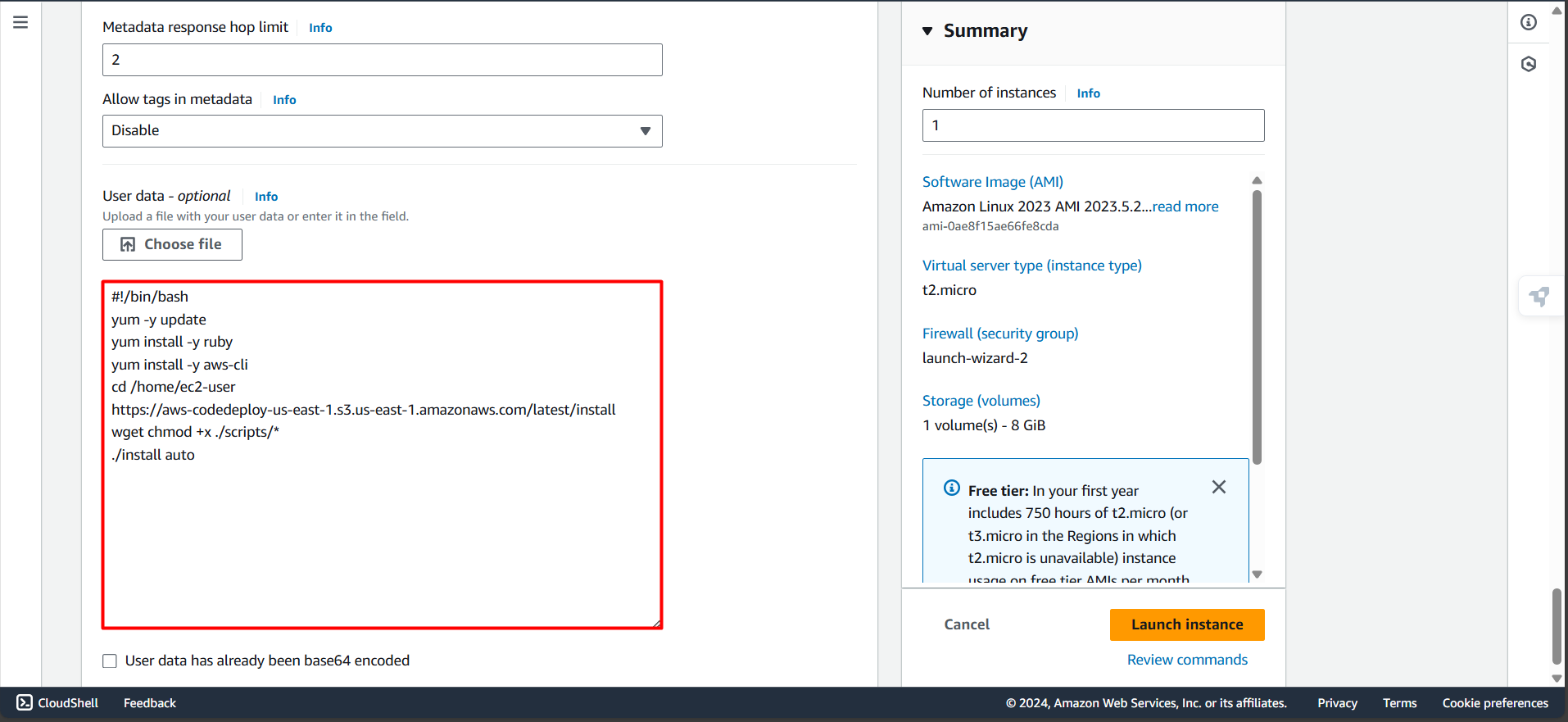CodeDeploy Agent
CodeDeploy Agent (Session Manager)
Chúng ta sẽ cài đặt CodeDeploy Agent
Bạn có 2 cách để thực hiện cấu hình CodeDeploy Agent cho EC2 của mình:
- Session Manager
- Add User Data
-
Truy cập vào EC2
- Chọn EC2 mà bạn muốn triển khai ứng dụng.
- Chọn Connect
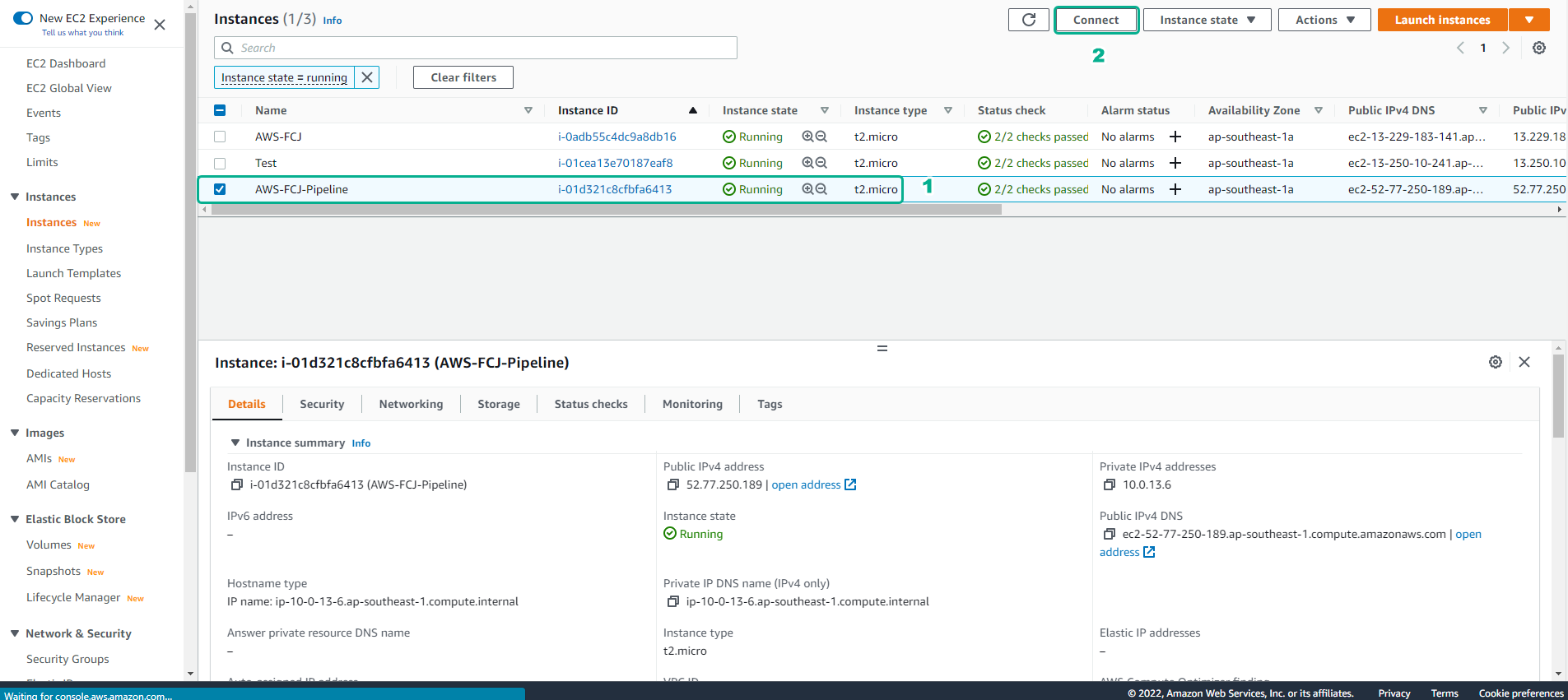
- Sau đó, chúng ta sẽ chuyển đến giao diện connect.
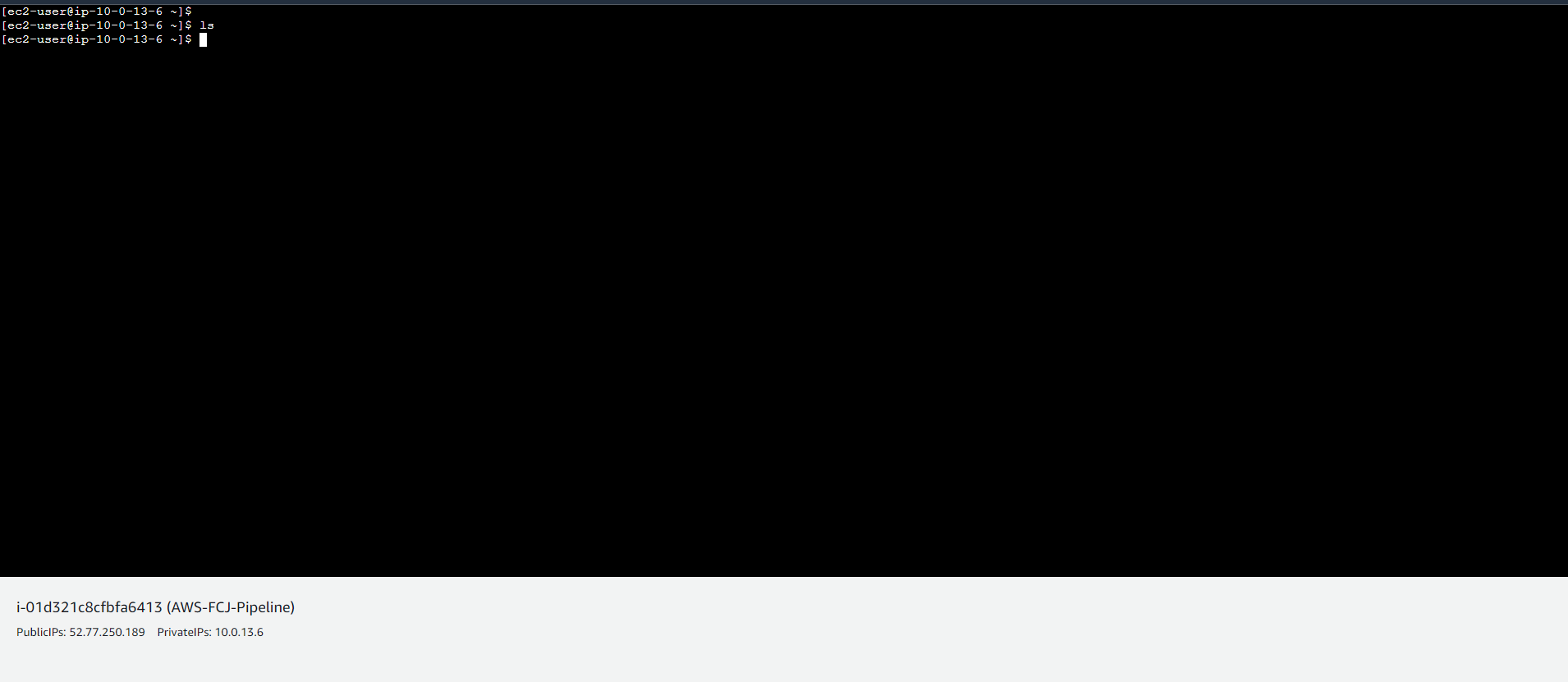
- Thực hiện các lệnh sau đê cài đặt CodeDeploy Agent
REGION=$(curl 169.254.169.254/latest/meta-data/placement/availability-zone/ | sed 's/[a-z]$//') &&
sudo yum update -y &&
sudo yum install -y python-pip &&
sudo yum install -y ruby &&
sudo yum install -y wget &&
cd /home/ec2-user
wget https://aws-codedeploy-$REGION.s3.amazonaws.com/latest/install &&
chmod +x ./install &&
sudo ./install auto &&
sudo yum remove -y wget &&
sudo service codedeploy-agent start
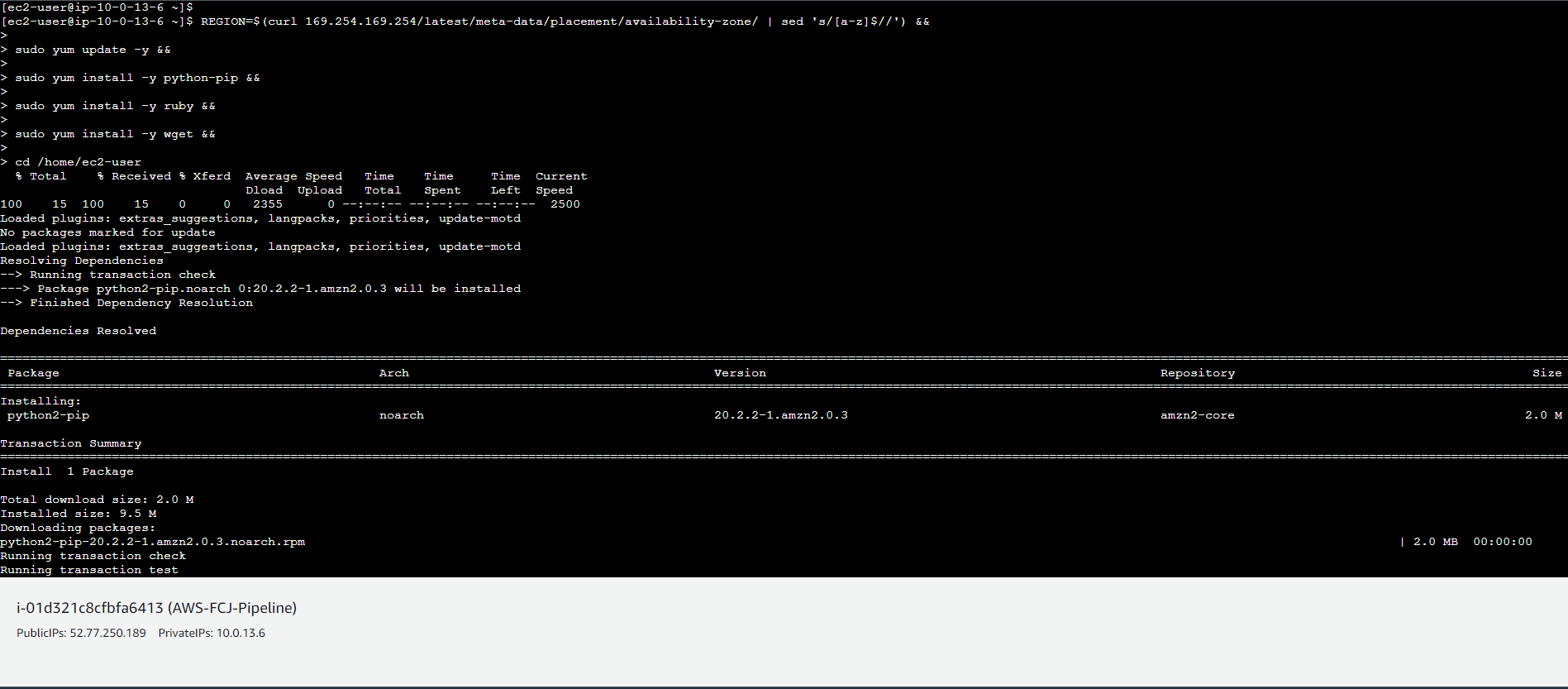
- Hoàn thành cài CodeDeploy Agent
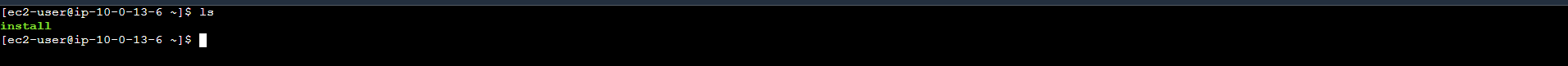
CodeDeploy Agent (Add User Data Cho EC2)
-
Từ khi bắt đầu tạo EC2 Instance bạn có thể thực hiện add user data để tạo CodeDeploy Agent. Nhấn thả Advanced details
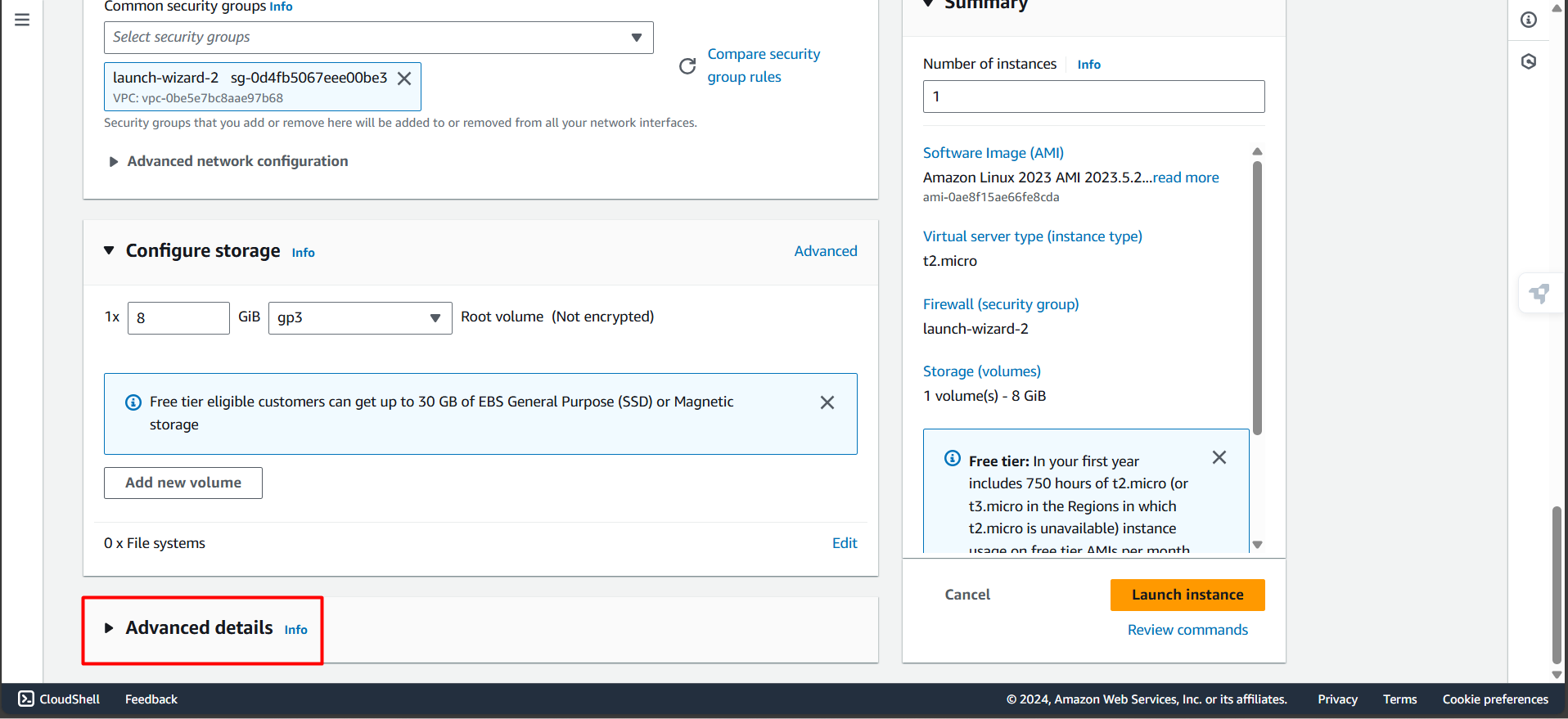
-
Nếu muốn bạn có thể thêm IAM Role ngay ở bước này
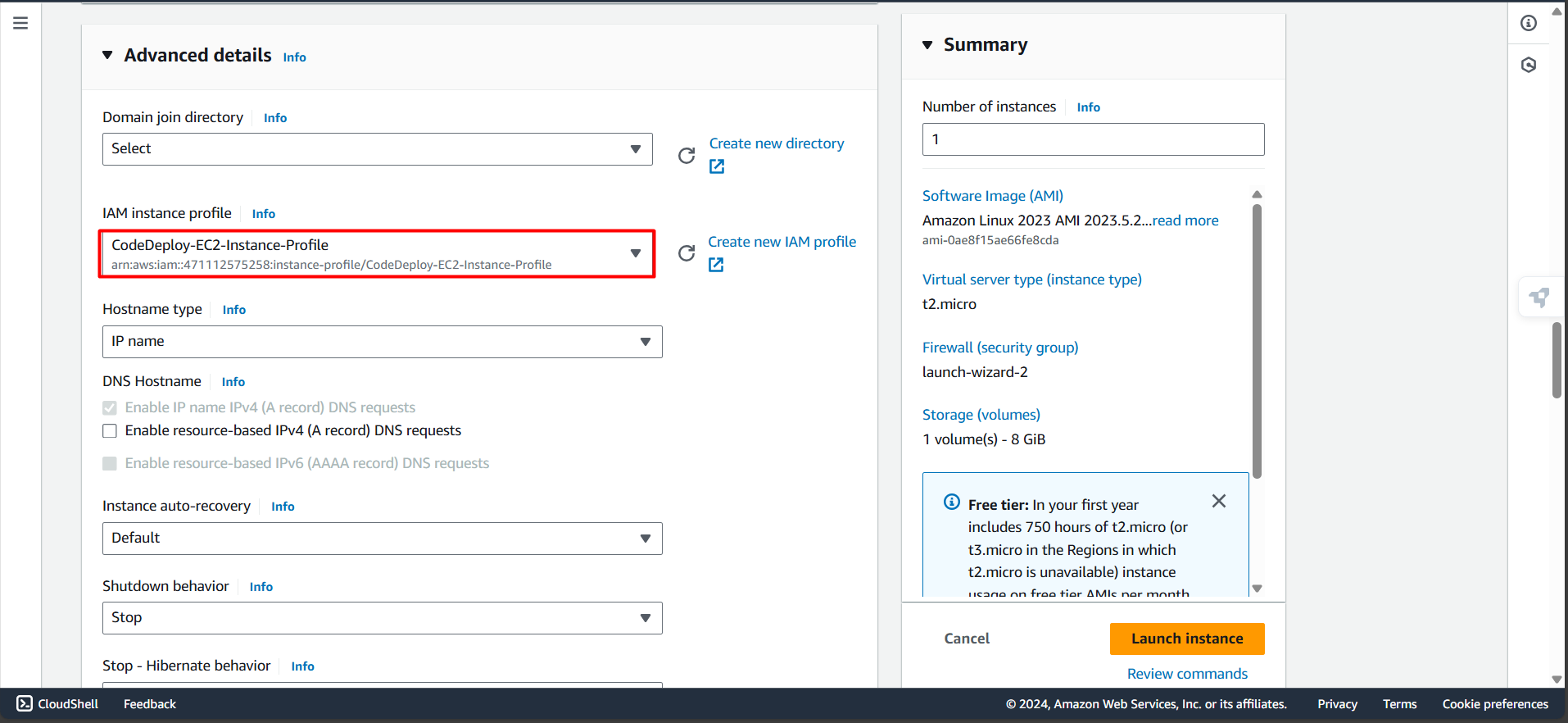
-
Thực hiện thêm User data
#!/bin/bash
yum -y update
yum install -y ruby
yum install -y aws-cli
cd /home/ec2-user
https://aws-codedeploy-us-east-1.s3.us-east-1.amazonaws.com/latest/install
wget chmod +x ./scripts/*
./install auto