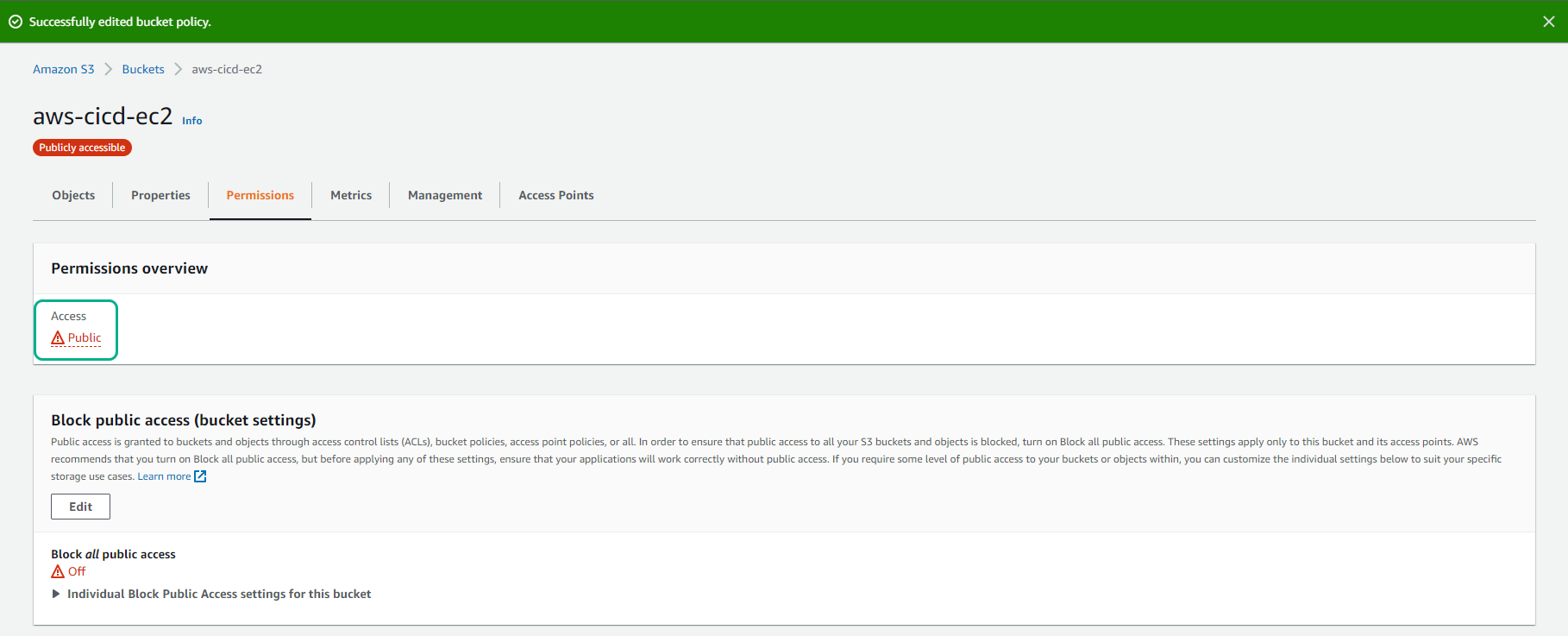Create S3 bucket
Create S3 bucket
-
Prepare an S3 bucket to store build artifact
- Go to S3 page
- Select Bucket
- Select Create bucket
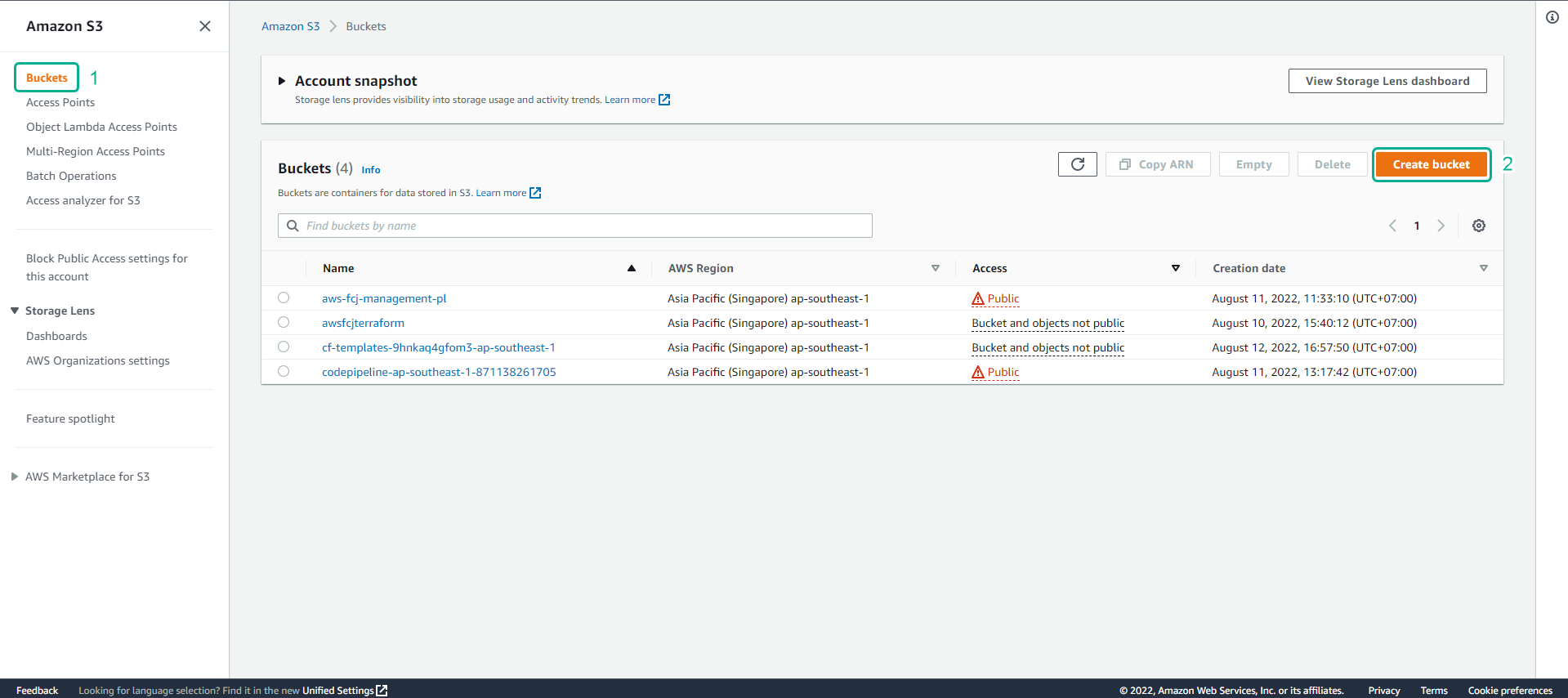
-
In the Create bucket interface
- Enter Bucket name
- Select Region
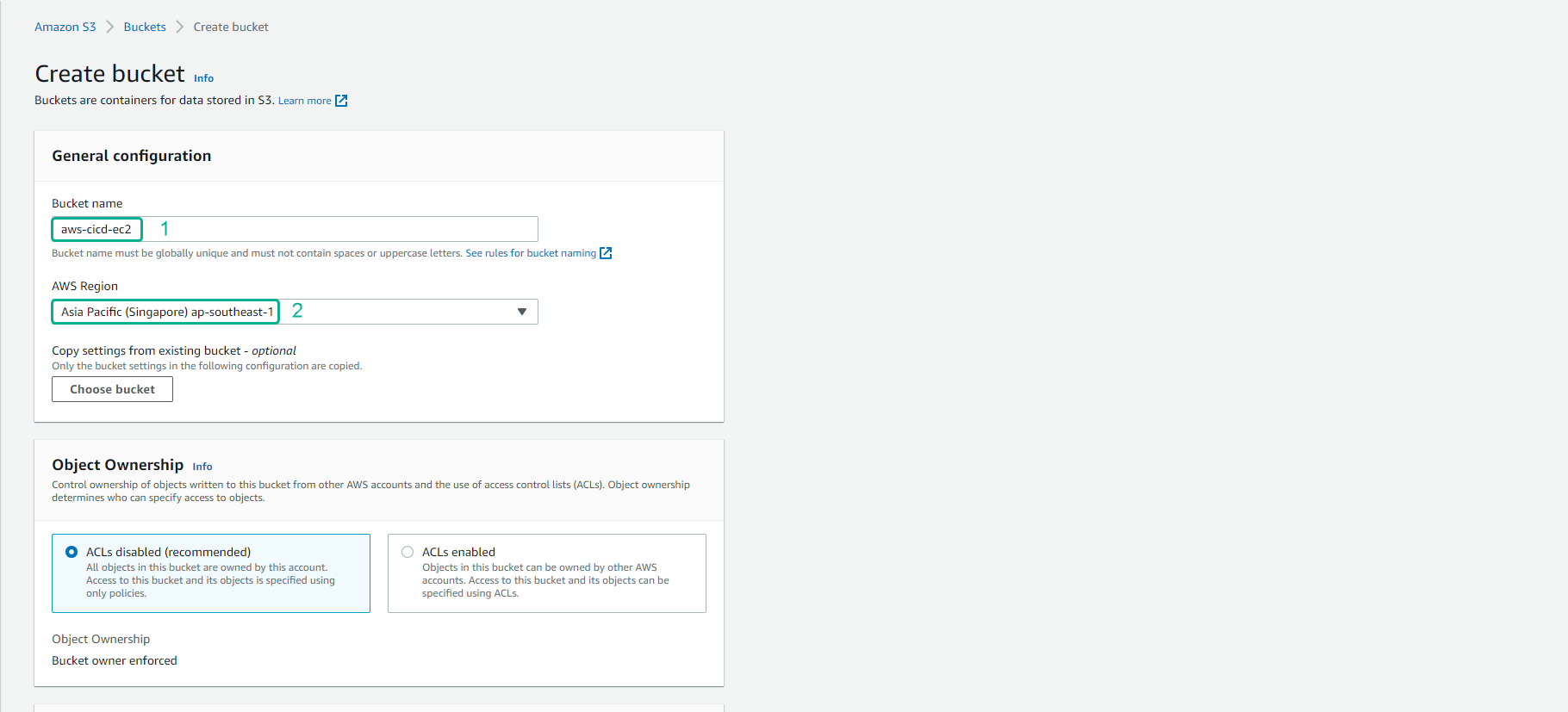
- Uncheck Block Public Access
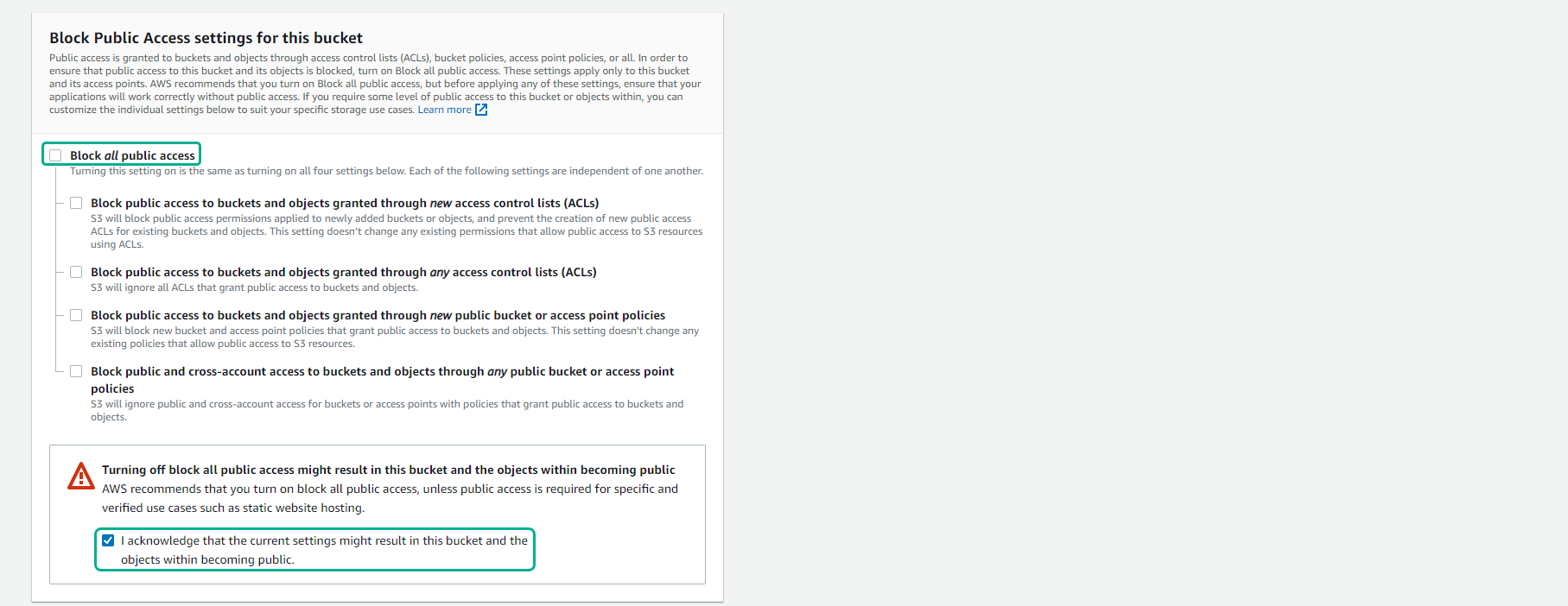
- Check again and select Create bucket
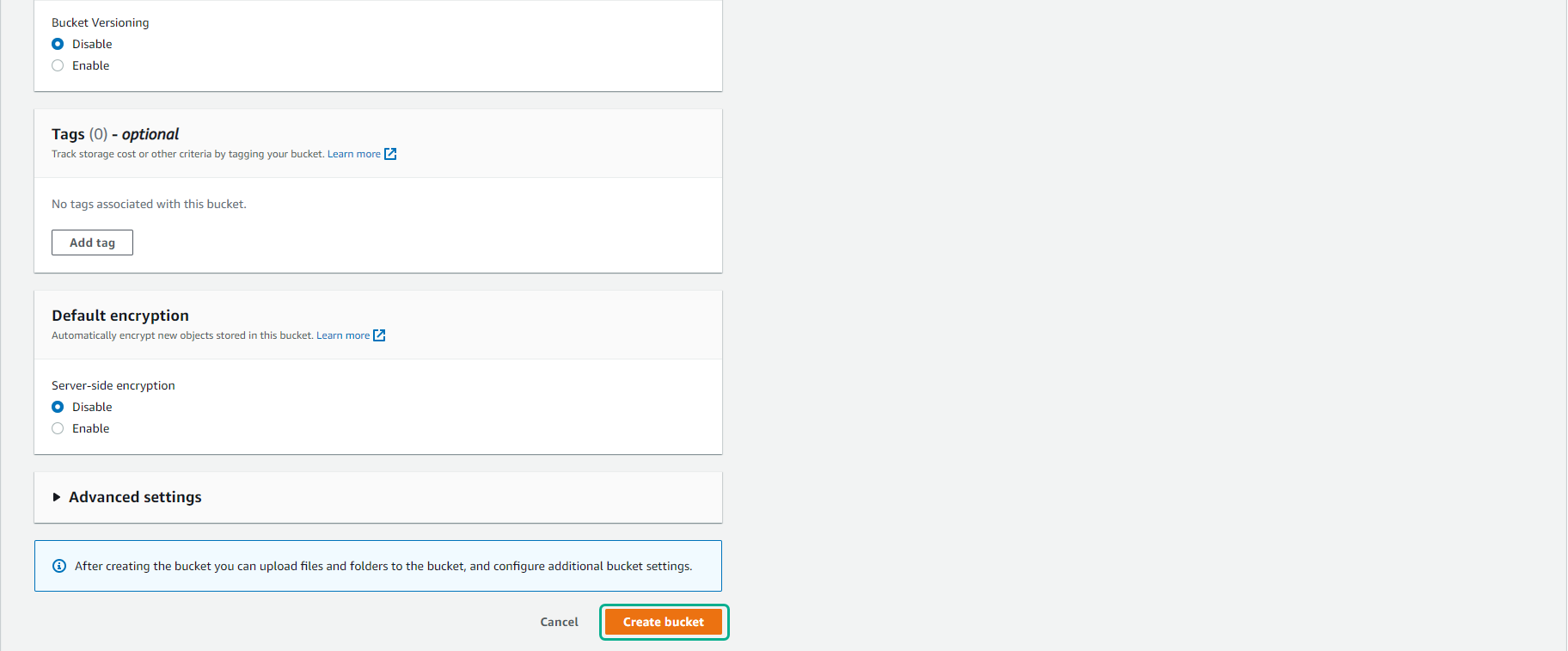
-
After creating the bucket successfully.
- Select the bucket and select Permissions
- Scroll down and select Edit Bucket policy.
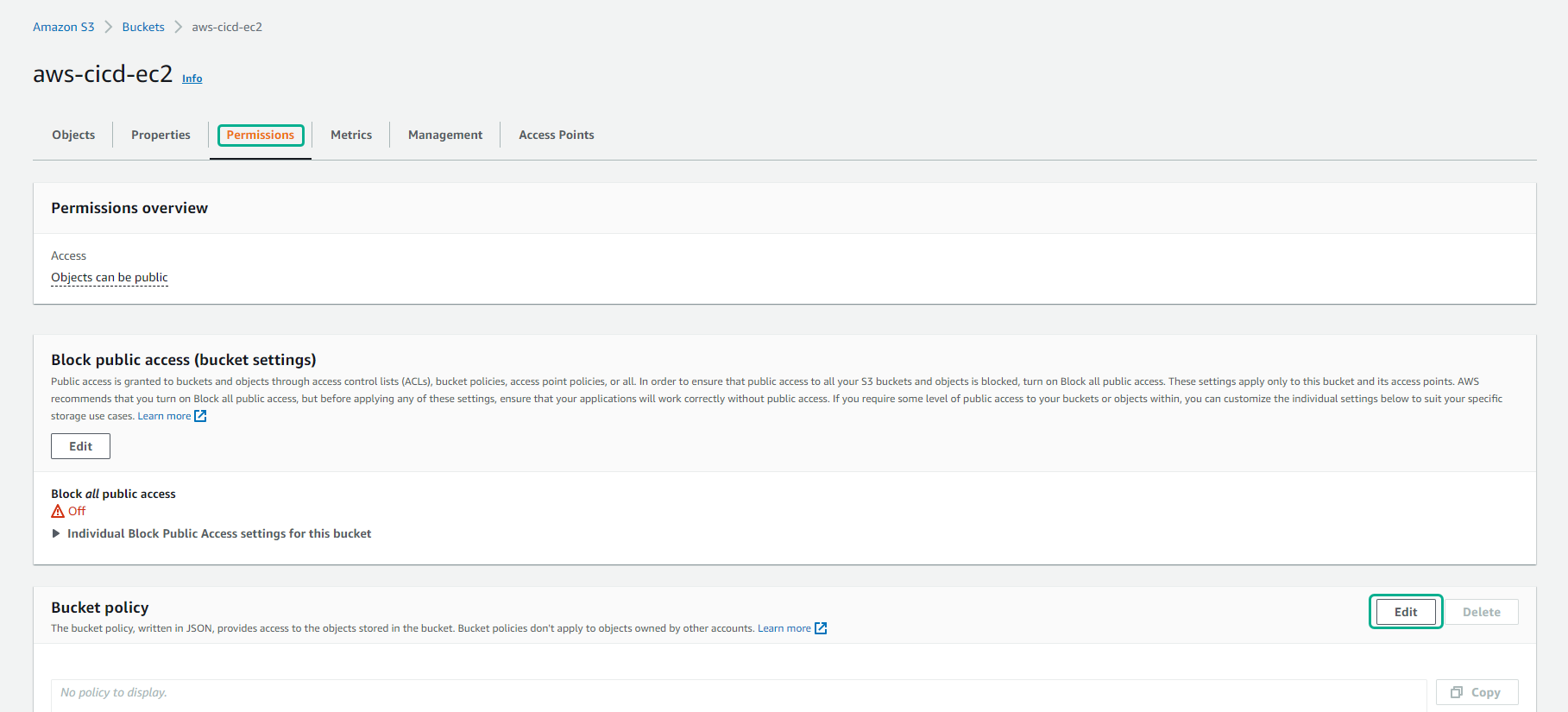
- Fill in the policy content.
{
"Version": "2012-10-17",
"Statement": [
{
"Sid": "ListObjectsInBucket",
"Effect": "Allow",
"Principal": "*",
"Action": "s3:ListBucket",
"Resource": "arn:aws:s3:::aws-cicd-ec2"
},
{
"Sid": "AllObjectActions",
"Effect": "Allow",
"Principal": "*",
"Action": "s3:*Object*",
"Resource": "arn:aws:s3:::aws-cicd-ec2/*"
}
]
}
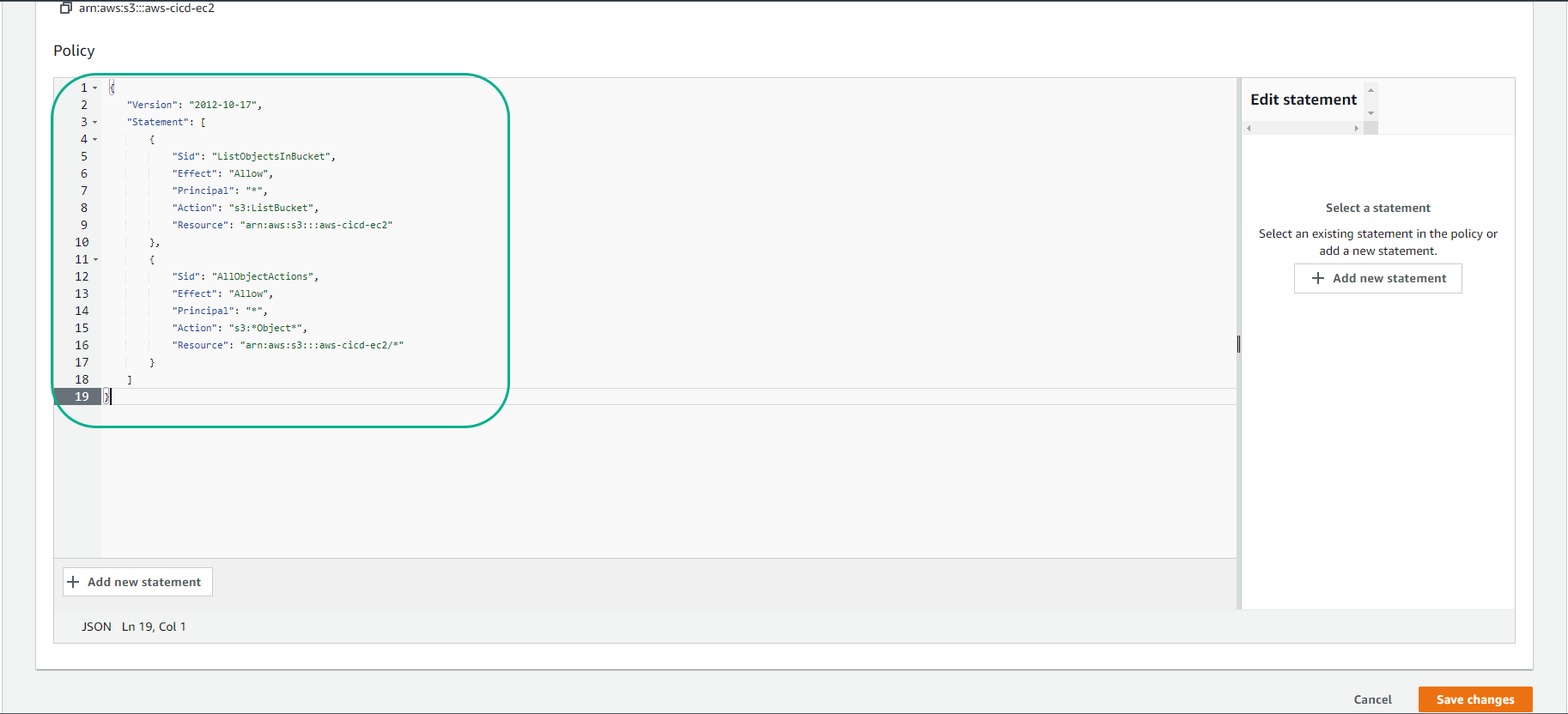
- Then we will see that the S3 bucket is public.